I was asked how to add a 'placement' (advert) on ElectriciansForums.net via Google Ads. Apparently it's easy.
According to this Google Help Page on it, you just need to select Display Advertising to advertise on websites, and then run a search when you get to the website domain name (so electriciansforums.net).
Right now Google give you £400 extra spends if you spend £400. So this is for national companies who want to reach UK electricians.
The following are some OLD instructions, I haven't had time to setup a demo campaign to run through it myself and get newer screen grabs.
HOW TO ADVERTISE USING DISPLAY ADS (IMAGES) ON ELECTRICIANSFORUMS.NET
You can add a placement by following the below steps:
-- Click on Campaign Tab.
-- Select the campaign and then select Ad Group to which you would like to add the placement.
-- Go to the Display Network Tab from the left menu.
-- Click on Placements --> Click on the Edit sign --> Click on Edit Placements.
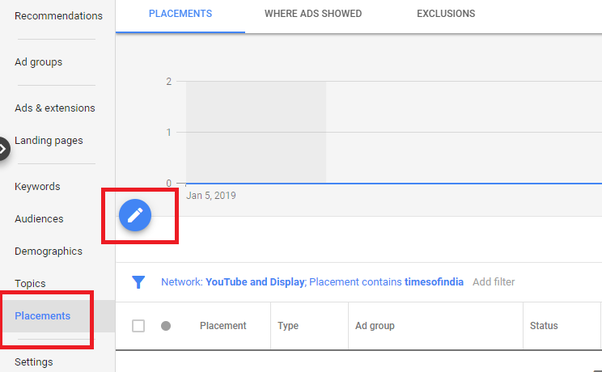
-- Select the Ad Group you to which you would like to add the placement.
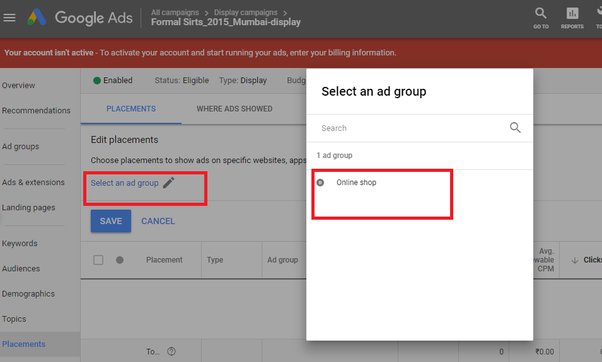
-- In the search bar, type the website URL you would like to add as placement, and click on "websites" from the below options, and check the box.
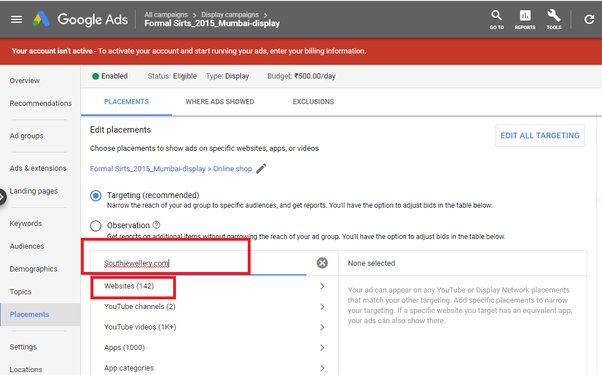
-- Select the website URL you would like to add as placement and click on save.
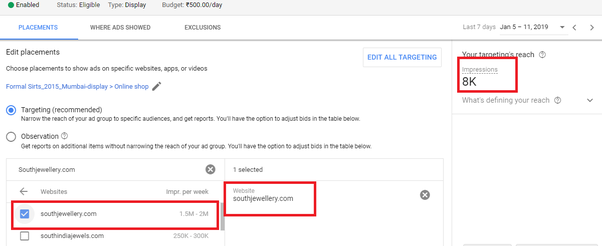
Hope, this answers your question.
According to this Google Help Page on it, you just need to select Display Advertising to advertise on websites, and then run a search when you get to the website domain name (so electriciansforums.net).
Right now Google give you £400 extra spends if you spend £400. So this is for national companies who want to reach UK electricians.
The following are some OLD instructions, I haven't had time to setup a demo campaign to run through it myself and get newer screen grabs.
HOW TO ADVERTISE USING DISPLAY ADS (IMAGES) ON ELECTRICIANSFORUMS.NET
You can add a placement by following the below steps:
-- Click on Campaign Tab.
-- Select the campaign and then select Ad Group to which you would like to add the placement.
-- Go to the Display Network Tab from the left menu.
-- Click on Placements --> Click on the Edit sign --> Click on Edit Placements.
-- Select the Ad Group you to which you would like to add the placement.
-- In the search bar, type the website URL you would like to add as placement, and click on "websites" from the below options, and check the box.
-- Select the website URL you would like to add as placement and click on save.
Hope, this answers your question.
Last edited:








