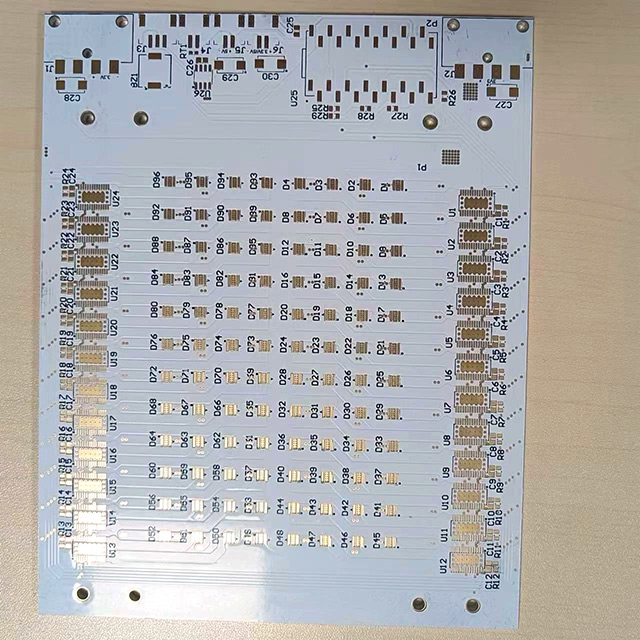Hi All
New monitoring portal update???
Got to love this portal. My panel 14 which appeared to be faulty for two weeks, having not communicated since 01/05/2012 is now panel 9 and panel 11 which last communicated 03/05/2012 is now panel 10.
Forget musical chairs we now have musical panels with this latest monitoring portal update.
How on earth are you supposed to fault find when the panel numbers keep changing?
At least panel 14 is looking good now, shame about panel 9, F*********K.
Regards, Trader9
New monitoring portal update???
Got to love this portal. My panel 14 which appeared to be faulty for two weeks, having not communicated since 01/05/2012 is now panel 9 and panel 11 which last communicated 03/05/2012 is now panel 10.
Forget musical chairs we now have musical panels with this latest monitoring portal update.
How on earth are you supposed to fault find when the panel numbers keep changing?
At least panel 14 is looking good now, shame about panel 9, F*********K.
Regards, Trader9